Keywords are the words or phrases that you use to describe your products and services, and to match your Text Ads to the terms your customers are searching for.
The keywords that you bid on will determine when and where your Text Ads appear on the Search Engine Results Page. When a user searches for a specific word or phrase that matches your keywords and depending on the results of the ad auction, your Text Ad may be shown.
An auction takes place on a keyword to decide the final cost of the auction as well as where your Text Ad will appear on the Search Engine Results Page.
We group similar keywords into themes that are based on your products or services.
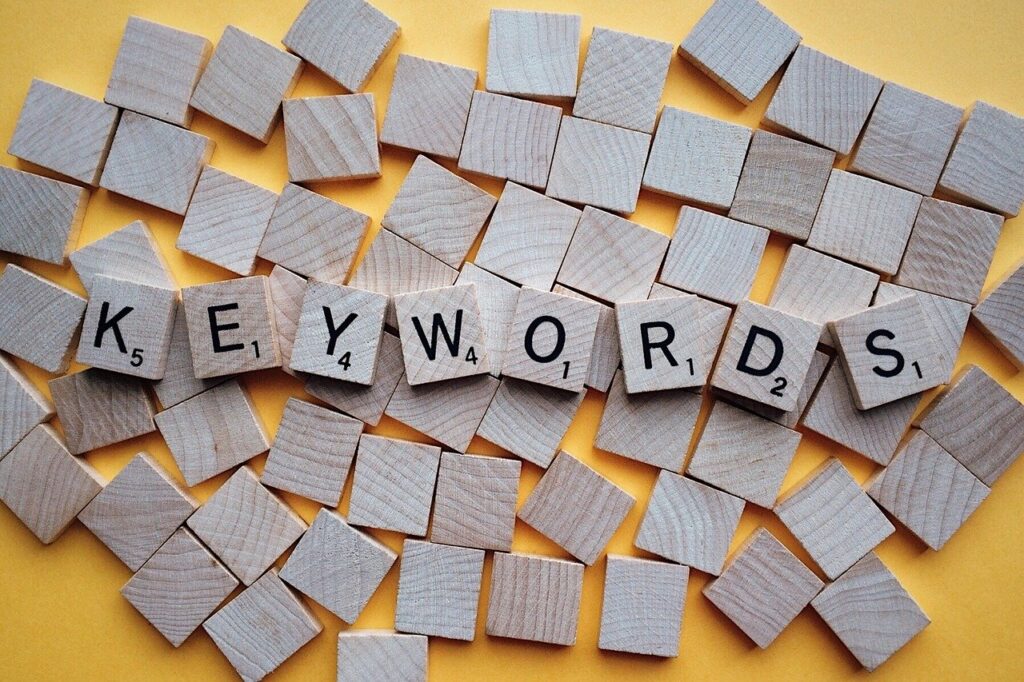
Keywords can be set in Google Ads according to specific match types, those being:
Broad match
Broad match modifier
Phrase match
Exact match
Negative match
Match types are important to understand so that the relevancy of the keyword is kept intact and so that the match types that are set for keywords are clear and relevant to your business goals. The following are how the different match types are used in your Google Ads account:
Broad Match:
Text Ads may show on searches that include misspellings, synonyms, related searches, and other relevant variations
No symbols need to be inserted before or after the keyword in order for this match type to be utilised
Broad Match is the default setting for your keywords
Broad Match Modifier:
Text Ads may show on searches that contain the modified term (or close variations, but not synonyms), in any order
The keyword must have a “+” in front of it to utilise this modifier
Phrase Match:
Text Ads may show on searches that are a phrase, and close variations of that phrase
Use this when a more flexible option than broad match is needed, while still reaching people searching for your products or services
Quotation marks (“ “) must be put around the phrase to be utilised
Exact Match:
Text Ads may show on searches that are an exact term and close variation of that exact term
Use this when an exact phrase should display your Text Ad
Square brackets ([ ]) must be placed around the keyword or phrase to be utilised
Negative Match:
Text Ads will not be shown to users searching with that particular search term
Use this to exclude irrelevant traffic
A minus sign (-) must be inserted in front of the keyword to be utilised
