Text Ads are built by Google Ads account managers on the Google Ads platform to be shown on the Search Engine Results Page (SERP). Text Ads are shown when a user searches for a particular keyword or search term – these results are known as paid results.
An example of a paid listing:
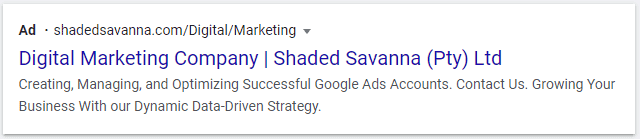
Text Ad Breakdown:
The Text Ad copy should reflect the copy on the landing page so that the Text Ad is relevant to what is being advertised
A Headline of the product or service that is being advertised (e.g. “Digital Marketing Company”). A Headline has a character limit of 30 characters.
A second Headline providing more information on the product or service being offered (e.g. “Shaded Savanna (Pty) Ltd”). The second Headline has a character limit of 30 characters.
A third Headline providing more information on the product or service being offered. The third Headline has a character limit of 30 characters.
A display URL that gives a user an indication of where the Text Ad is directed to for that product or service (e.g. “shadedsavanna.com/Digital/Marketing”). The two optional fields have a character limit of 15 characters each. The optional fields come after the “.com/”.
The text underneath the Headline copy is called Description 1 (e.g. “Creating, Managing, and Optimizing Successful Google Ads Accounts. Contact Us” ). This text is there to give more information about the product or service and help the user to be motivated to click on the Text Ad. Description 1 has a character limit of 90 characters.
The text underneath Description 1 is called Description 2 (e.g. “Growing Your Business With our Dynamic Data-Driven Strategy.” ). The Description 2 has a character limit of 90 characters.
A Text Ad will have a clear Call To Action (e.g. “Contact Us”).
Text Ads are extended with the use of ad extensions.
Source: Why you’re seeing an ad
