Your campaign is live and we understand that you are excited to view your business’ Text Ads on Google’s Search Engine Results Page, but don’t be tempted to search on Google to try to find your ads!
Instead, rather view your business’ Text Ads from within the Google Ads platform using the Ad Preview and Diagnosis tool to ensure that your searches on Google’s Search Engine Results Page do not inflate your account’s impression or click data.
This tool gives you a preview of what the results would have been, had a real user searched for that keyword on Google. It is a great tool to simulate a situation where an ad auction would have occurred, the results of which are displayed so that you can see how your keyword would have performed, without affecting or tainting any of the data we are collecting in your campaign.
To do view your Text Ads using the Ad Preview and Diagnosis Tool:
1. Go to your Google Ads account at https://ads.google.com
2. Click on “TOOLS”
3. In the “PLANNING” column, click on “Ad Preview and Diagnosis”.
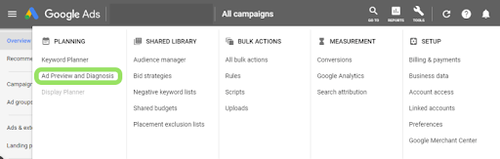
4. Enter a location that you are targeting. Please note, if the location in the location bar is not set to a location you are targeting you will not be able to view your Text Ads as your Text Ads will not display in locations you are not targeting.
5. Select a device, either “Mobile” or “Desktop”. Please note, that mobile previews will display less information than desktop previews as the screen size is smaller. Ensure that the device type that you select is a device type that we are targeting in your campaign.
6. Type a keyword that you know is being targeted into the search bar and press enter or click on the search icon; in our example below, we searched for the keyword south african guide dogs association for the blind from within the account we manage for South African Guide-Dogs Association for the Blind.
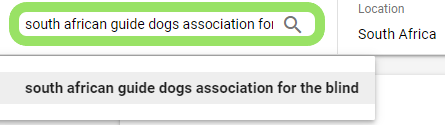
If your campaign is very new, your Text Ad may not display at the top of Google’s Search Engine Results Page; please bear with us as we wait for data to accumulate in your account to set an appropriate bid to set and increase any of your keyword bids for your Text Ads to display higher on Google’s Search Engine Results Page if necessary.
Your Ad Rank may also be low due to your landing page, which we will continue to test and optimise to improve, in an effort to increase your Ad Rank.
If your Text Ad does not display at all, it may be due to none of your keywords receiving any searches yet; this means that an Ad Rank score has yet to be calculated due to your Text Ads not being in any auctions yet. Over time this should change and we will continue to optimise and adjust anything that needs to in order to ensure that your account is operating at peak performance.
Your campaign may be paused, or your budget depleted, both of which will cause your ads to not show in the Ad Preview. If this is the case, try again at a time when your campaign is active or your budget has not been reached.
